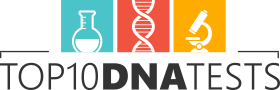Every ancestry DNA testing company provides ethnicity estimates based on a number of factors. However, different companies use different processing chips, check different DNA markers, and cover different regions of the world.
This means the information you will receive during your ancestry exploration will differ from provider to provider. For instance, some companies put an emphasis on Asian, African, Native-American or Jewish ancestry; others focus primarily on certain parts of the world, such as the British Islands.
Different companies also have different limitations regarding how far in the past they can go. Some explore your ancestry 1,000 years back, others can tell you more about your Neanderthal heritage.
Ideally, you will get all the ancestry information you will ever need from a single company. In reality, it does not exactly work that way. The best ancestry DNA testing providers on the market (MyHeritage included) have acknowledged this problem and allowed users to transfer their DNA files from one company to the next in order to obtain as much data about their past as possible.
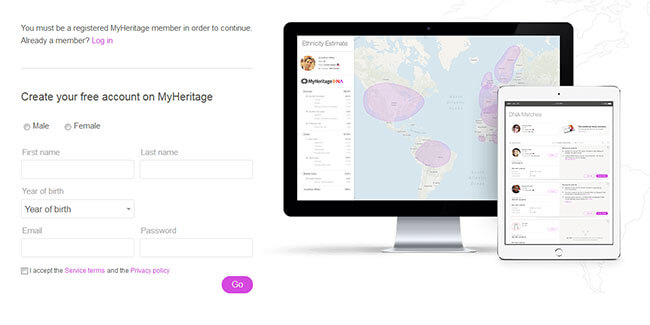
Why Should I Transfer My DNA File To MyHeritage?
MyHeritage is not your ordinary DNA testing company. Apart from offering genetic ancestry research, it provides its users with access to 9 billion historical records and more than 40 million family trees. MyHeritage currently has around 91 million users across 196 countries of the world, which gives you a large DNA pool to search for potential matches.
It currently allows for raw DNA data transfer from AncestryDNA, 23andMe, and Family Tree DNA, so if you already tested your DNA with one of these companies, you can transfer your file to MyHeritage to get your ethnicity estimate and search for potential genetic matches in its database completely free of charge.
MyHeritage is well-known for implementing constant updates to its features, from the overall number of historical records to its remarkable tools (Family Tree Builder, Chromosome Browser, and others). Your results will receive constant (free) updates as the company improves certain aspects of its service.
How Can I Upload My DNA File To MyHeritage?
After receiving your raw DNA data file from one of the mentioned companies, you can easily upload it to MyHeritage by visiting www.myheritage.com/dna/upload. Note that MyHeritage features an autosomal test, so if you only did a Y or mitochondrial test, MyHeritage will not be able to analyze your data.
Once you are on MyHeritage’s upload page, simply click the “Start” button and log in to your personal account or create one by signing up. The next steps include:
- If you want to upload your own data, select the option “Mine.” If you want to upload data extracted from someone else’s DNA sample, choose “Someone’s else.”
- If you’re uploading someone else’s DNA data, you will be asked to type in their name. If you have built your family tree with MyHeritage, you can also select your family tree members. Make sure you have obtained their permission to manage their DNA data and check the box “I have obtained permission from the person listed above…”
- Click “Upload.”
- Search for the relevant DNA file on your computer and click “Open” to upload it.
- Wait until your file is processed and MAKE SURE not to close your browser during this operation.
- Once your DNA file is successfully imported, you will receive a confirmation message.
There are 3 reasons why you may be unable to unable to upload your (or someone else’s) raw DNA data file. These are:
- Due to legal issues, it is currently impossible to upload DNA files of users residing in Israel, Alaska or Poland.
- In order to invite family members to join the site, they must have a card in your family tree.
- You might be trying to upload the DNA file of your family member without obtaining their permission. If you want to upload raw DNA data of a deceased family member, you must have received their consents at some point in the past; otherwise, you will not be able to upload their raw DNA data.
If none of these scenarios are applicable to you and you still cannot upload your file, you should contact MyHeritage’s user support for help.
Are There Any Hidden Costs?
As we already mentioned, transferring your DNA data from the aforementioned companies to MyHeritage is absolutely free of charge. It does not come with any hidden costs. However, you can always opt to purchase a subscription plan for additional benefits.
MyHeritage subscriptions include the following options:
- Data Subscription (119.40 per year) – Up to 250 people in your family tree, priority customer support, access to 9+ billion historical records, Record Matches, save records to your tree.
- Premium (75.00$ per year) – Up to 2,500 people in your family tree, priority customer support, Smart Matches, advanced DNA features.
- Premium Plus (119.40 per year) – Adds Instant Discoveries and Tree Consistency Checker to the Premium subscription.
- Complete (167.40 per year) – Unlimited family tree size, priority customer support, Smart Matches, advanced DNA features, Instant Discoveries, Tree Consistency Checker, access to 9+ billion historical records, Record Matches, save records to your family tree.
Note that the prices may vary due to currency exchange rates. VAT is not included in the listed prices.